Israeli start-up Soluto‘s goal is to minimize the frustration everyday PC users have when they turn on their sluggish computer or use it. They do it by integrating their technology with crowd wisdom of the experienced Soluto users.
The beta version was launched shortly after winning Techcrunch’s competition for up- and coming startups one year ago. It included the option of scanning the boot (the process that starts operating systems when users turns on a computer) and showing which programs start when you turn on your computer. It then offered to postpone the programs or to cancel their automatic start. It’s similar to the msconfig function that some technicians and computer experts use, only it’s much friendlier and has the advantage of showing the exact amount of time every program adds to your boot time. Every time you take a program off the initial boot time, a clock on your screen appears toto tell you how much time you “saved,” which can sometimes be a matter of minutes.
Now, about a year later, Soluto released version 2.0 with two new features. It now divides the add-ons/plugins/softwares into three categories: safely remove, possibly remove and disable. Every option lets you see recommendations of other users and a quick description of the program followed by a pie chart showing how other users acted. All the actions are reversible.
The first new feature is the “Lighten Web Browser” option. Many add-ons are not relevant for users after a certain time and removing or disabling them can speed up your browser significantly. All those actions are available through the browsers tools, but it can be tricky to find them for users not familiar wit computer technicalities. The feature is available for Chrome versions 11 and down, Firefox 4 and down and Explorer 9.0 and down.
The other new feature is the “Crash Healer,” which detects the programs that cause your computer to crash and offers ways to prevent future crashes. It documents crashes and information about different programs and common problems based on other users’ experience. For now, the details about crashes, browser add-ons and boot-time are not perfect but they will get better and much more specific as more people install Soluto.
After using the software for a few months in both versions, I can tell that it makes your PC’s life much better. The graphic interface is nice and simple and the program is intuitive. I am familiar with more professional tools but Soluto offers a different experience I believe will getter better with time. The time passing between each update is way too long but the people at Soluto promise they have more features up their sleeves – we can hope they will release them quickly. I am definitely installing it on my mom’s computer so our communication can be less PC related.
Related posts

Editors’ & Readers’ Choice: 10 Favorite NoCamels Articles

Forward Facing: What Does The Future Hold For Israeli High-Tech?

Impact Innovation: Israeli Startups That Could Shape Our Future


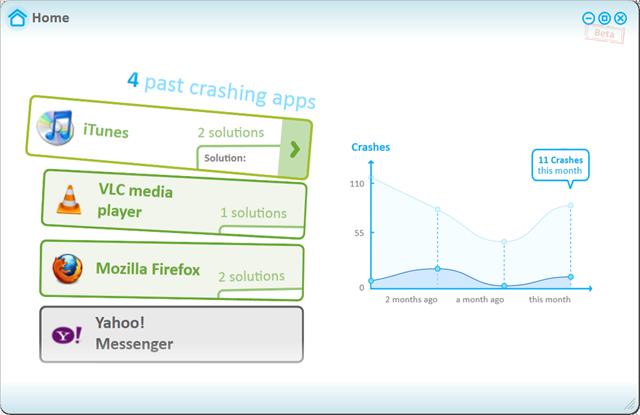


Facebook comments